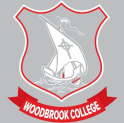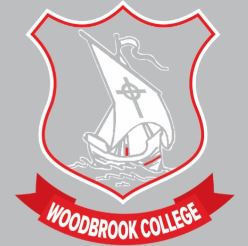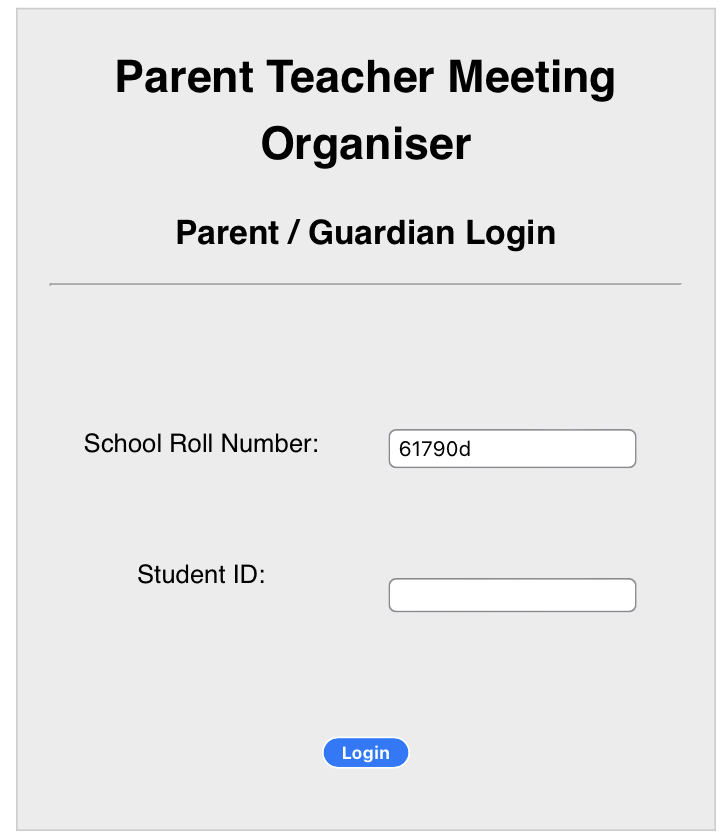
- The day before the PTM you will receive an app message that your timetable is ready to view
- Log back in PTM organiser using your childs VSware ID
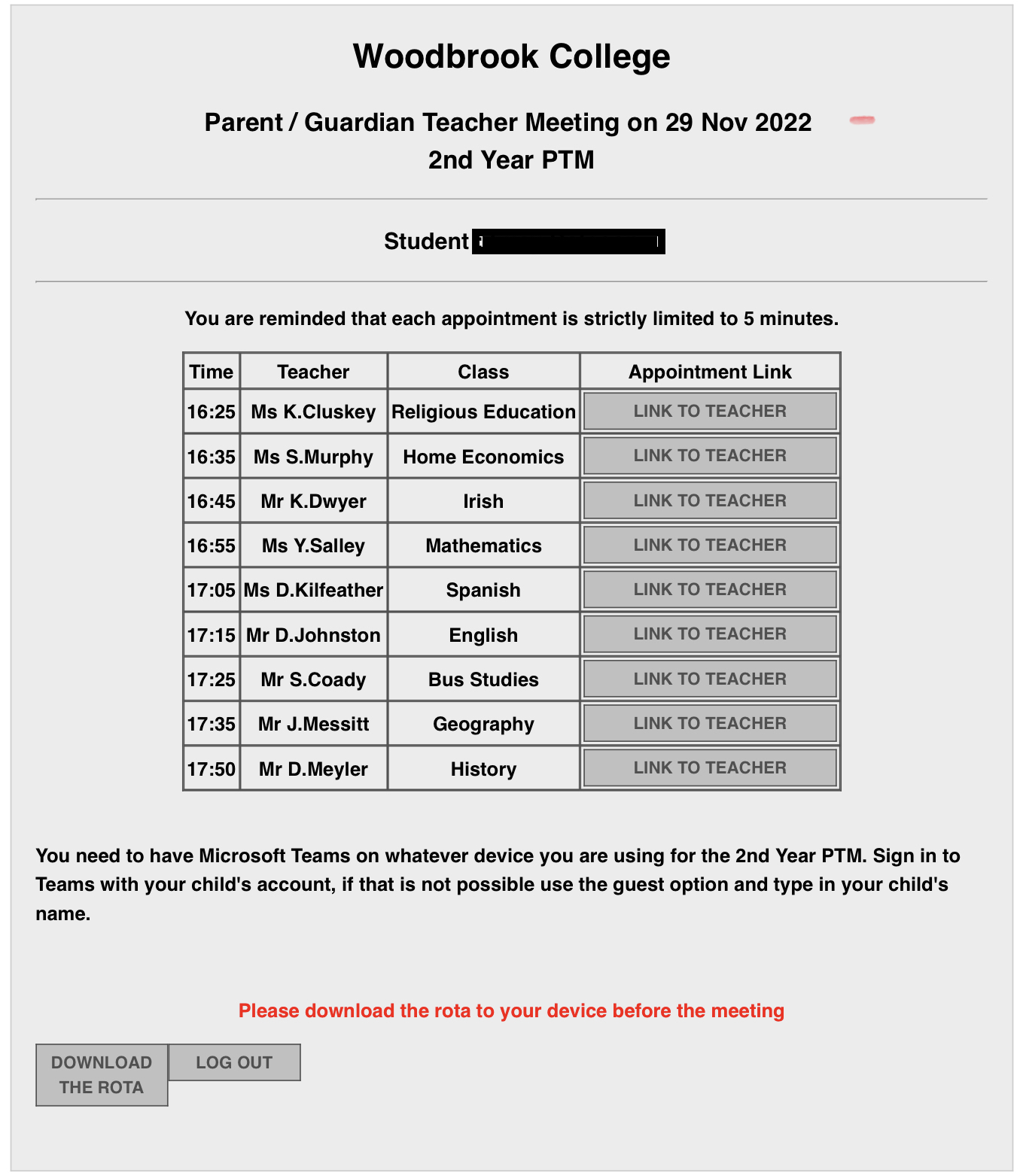
- In the image above you will see your timetable for the PTM
- Please make sure you have Microsoft Teams downloaded to your device
- 1-2 mins before your first meeting click on the link in the right hand column
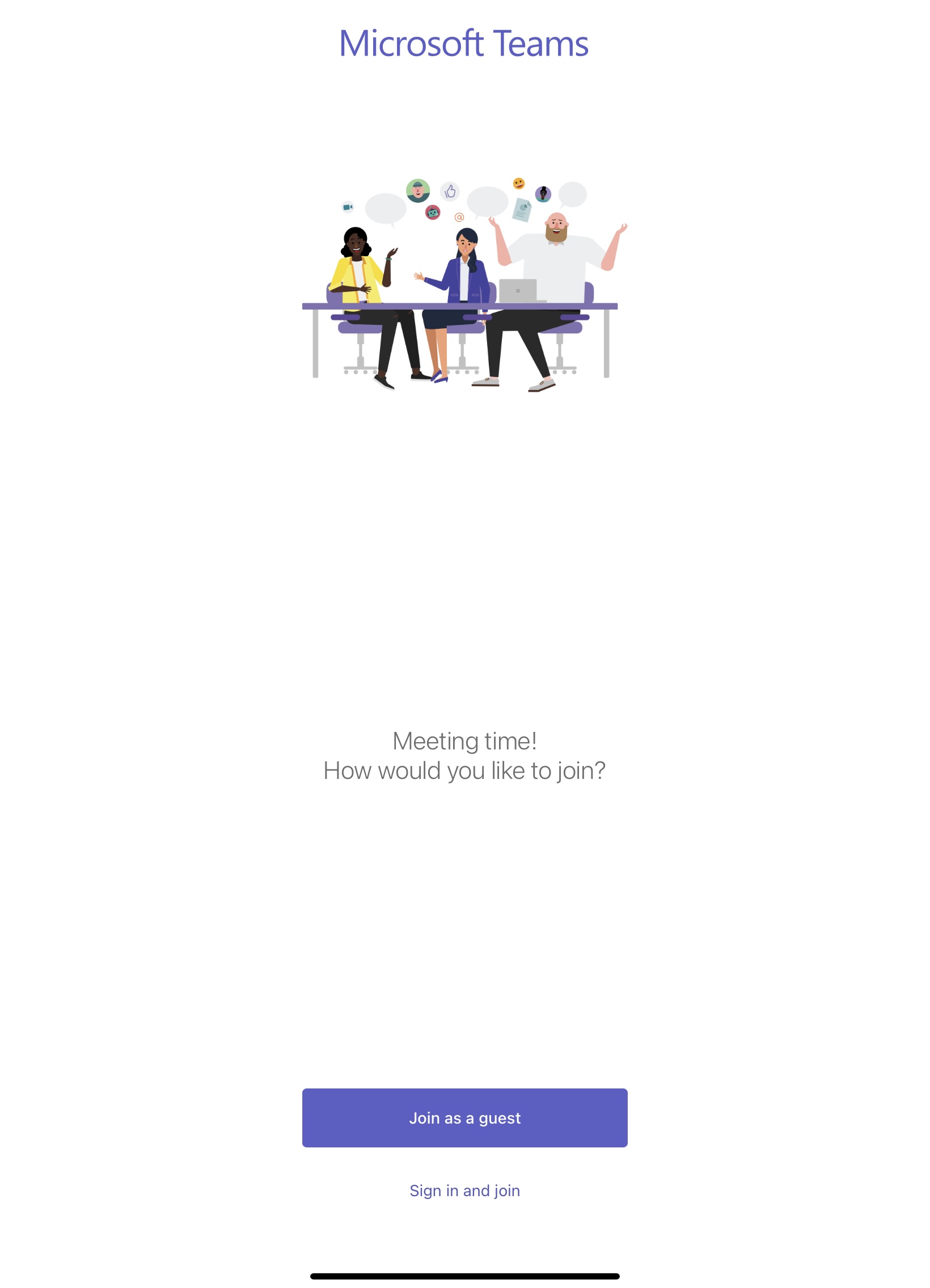
- Clicking on the link will open the Teams App
- Select join as a guest
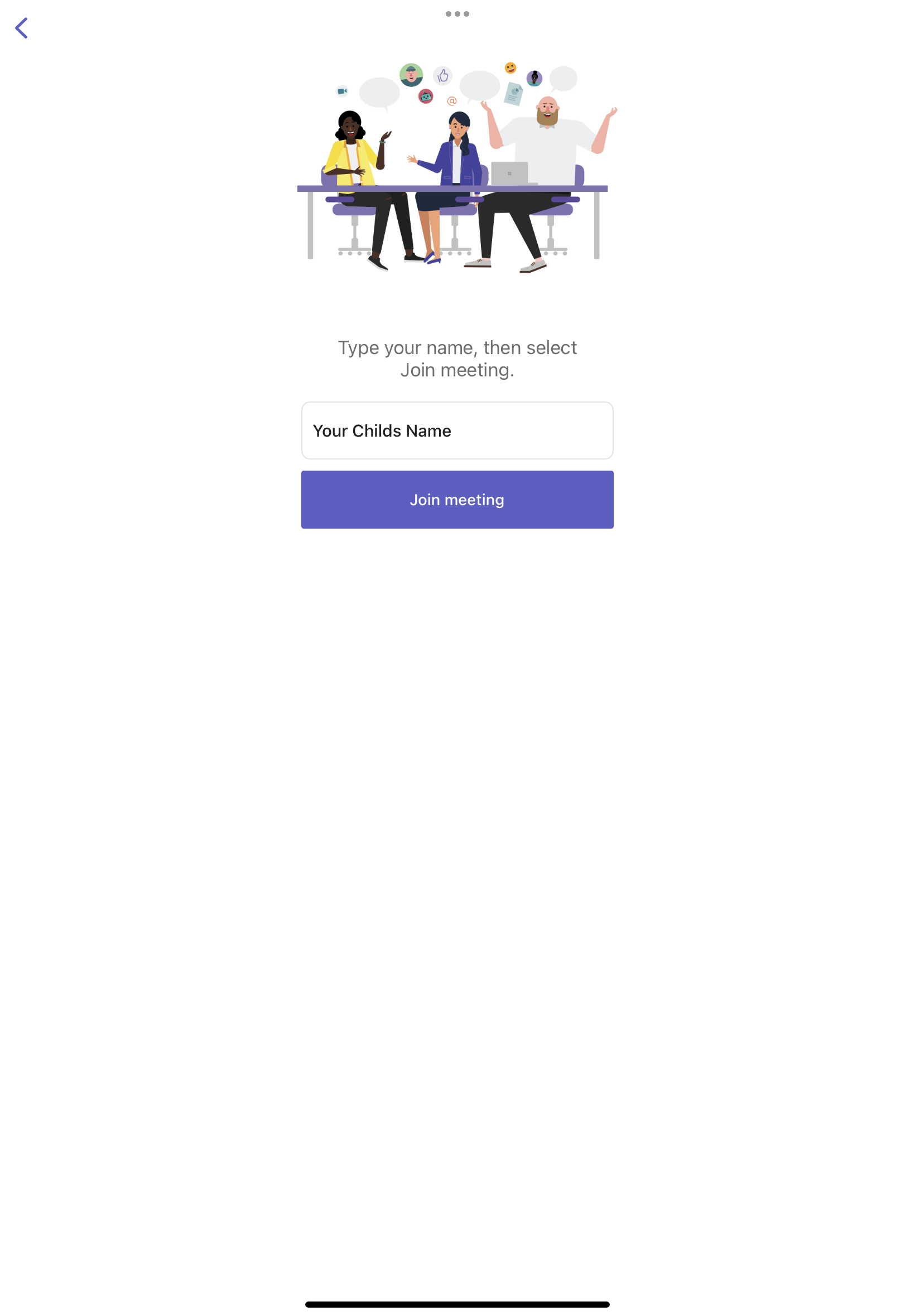
- Type in your child’s name
- Select join the meeting

- You are now in the lobby, the teacher will admit you at your designated time
- Repeat this for each teacher meeting