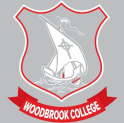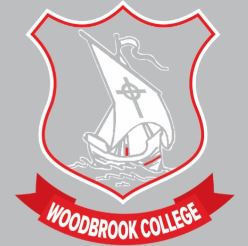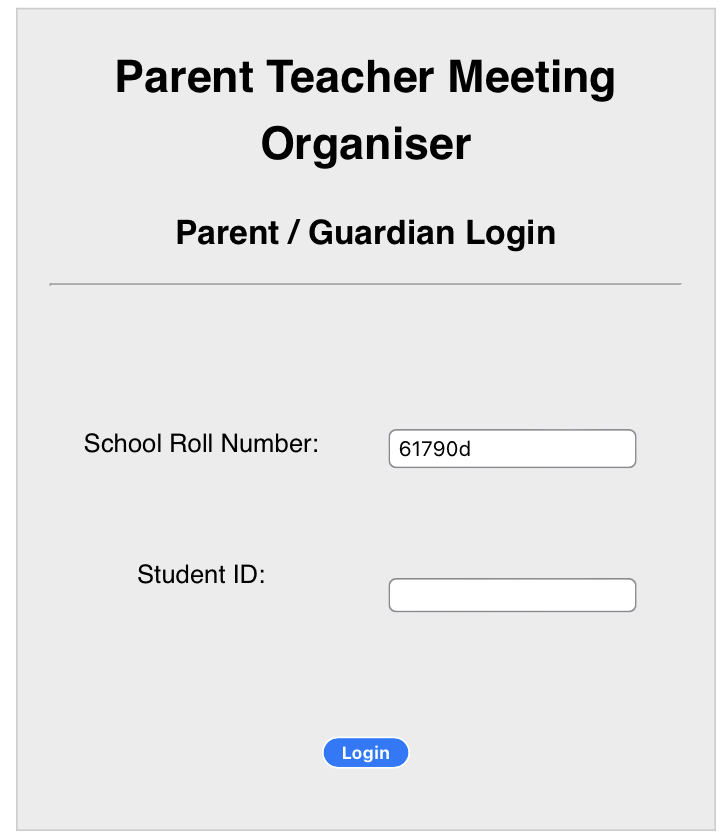
- Your child will have been given a sticker with their VSware ID on it, if absent it will have been sent to them on Teams.
- School roll no should be automatically filled in with: 61790d
- Input your childs VSware ID into the student ID box
- Select login
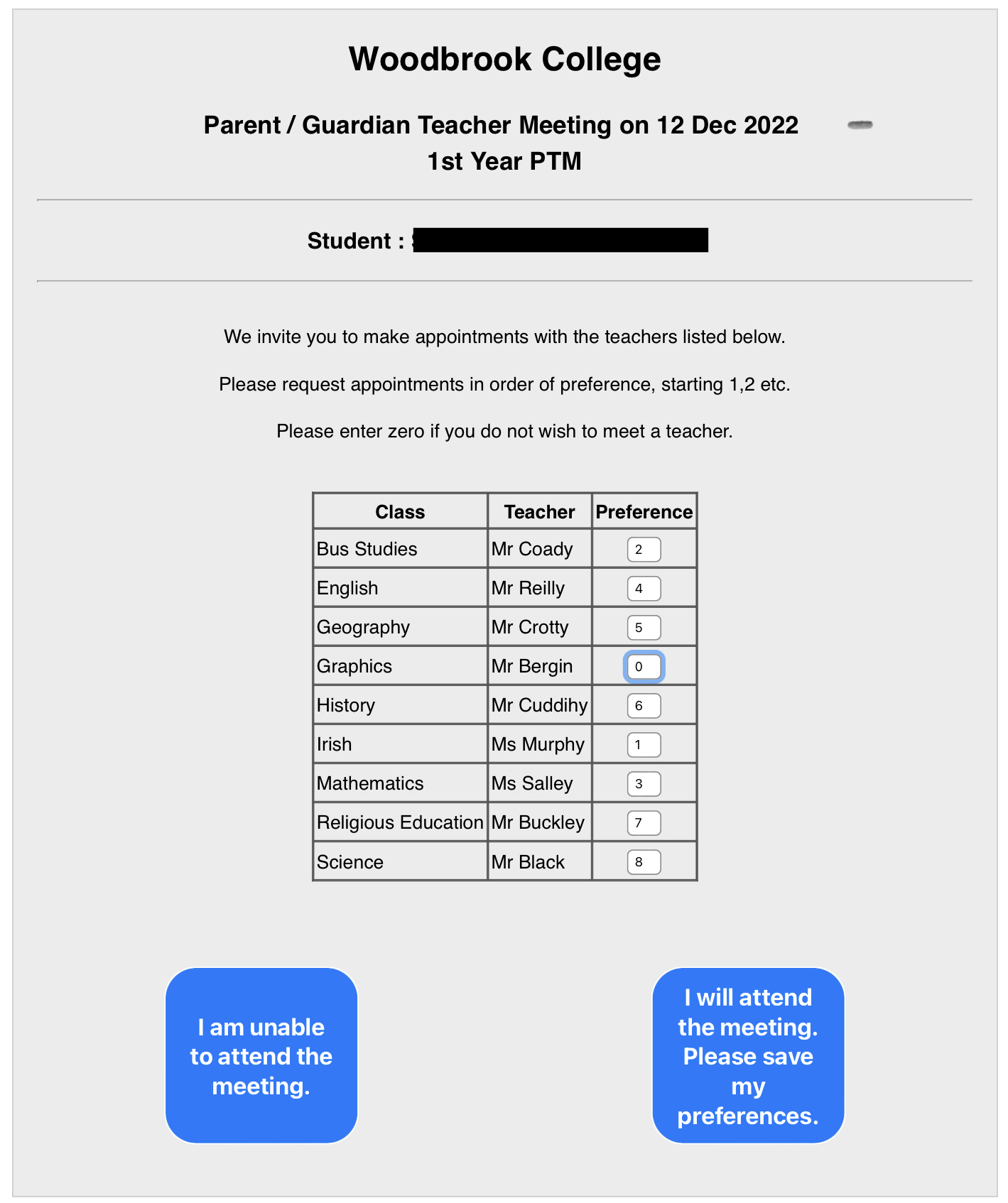
- Input your preferences 1,2,3,4,5 etc with 1 being your highest priority
- If a meeting is not required in a particular subject leave the preference as a 0
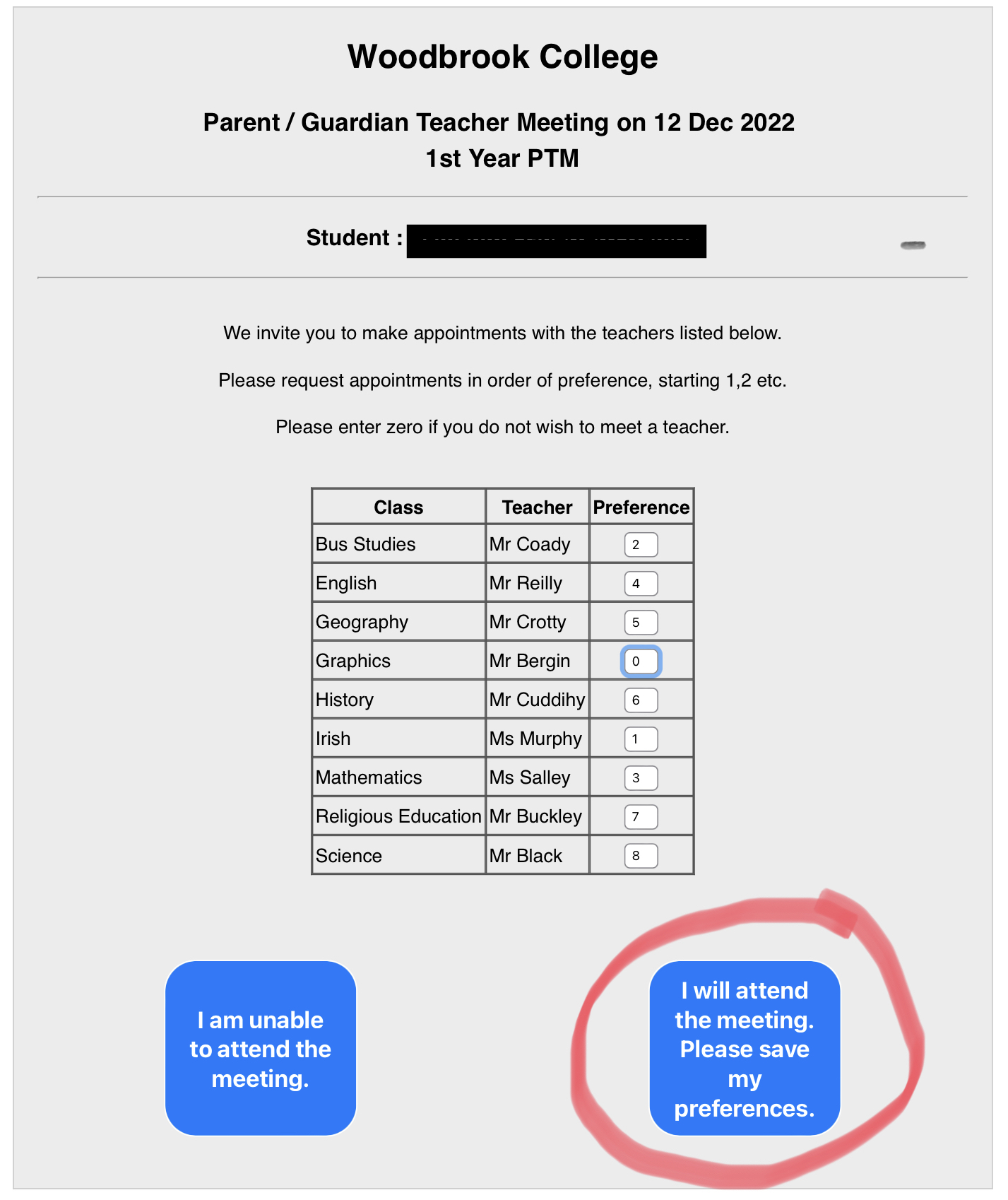
- When you are happy with the selection of your preferences select”I will attend the meeting. Pllease save my preferences”
- If for some reason you are unable to attend select “I am unable to attend”